Tips for running online training
Like everyone else, I’ve spent the past 15 months adapting my work as a result of the pandemic and its impact on our work and lives. The training I used to run in-person has moved online, and in part I think will stay there.
It’s been a steep learning curve and I’ve been finetuning what I do throughout the year. Having started off slightly terrified at the prospect, speaking into a camera with no one else in my room now seems oddly normal and comfortable, and whilst I really miss the in-person interaction, online delivery has opened up new opportunities which I’m grateful for.
The breadth of my experience has ranged from marketing and audience development topics in webinars for over 100 people for the Arts Marketing Association and more intimate sessions for the Association of Independent Museums; to practical workshops on freelancing and marketing for the self-employed for creative practitioners and the freelance-curious.
Done well, live online training can be time efficient; enjoyable; open to more people who were priced or timed out of in-person sessions; and a great way of sharing and absorbing new skills and knowledge.
Below are 10 tips for running live training online which I’ve put together having reflected on my journey since April 2020:
1. Understand the brief
Make sure you have a clear brief. I’ve developed a list of questions I can ask in a call or email over to clients and potential clients which include things like:
length of the training
preferred platform
what they want the training to cover
learning outcomes (we often agree these together)
whether they want the session to be recorded (and if so, who will see it?)
likely numbers of participants, whether they will know each other
if I need to allow time at the start and end for other housekeeping or introductions
what sort of exercises and activities might work well for participants
more information about the audiences (see point 2 below).
It’s also worthwhile to clarify what clients’ mean by certain words or themes like marketing, audience development or audience engagement. Sometimes definitions and therefore expectations will differ, so it’s best to clear this up at the start.
Even if the session is recorded, I always encourage participation in the live session if possible as the interaction with others and ability to ask questions is so valuable. And from my own experience I know it’s hard to get round to watching those recorded sessions you’re sent…
2. Understand your audiences’ needs
Know your audiences’ starting point – how proficient are they in the subjects and themes you’ll be covering? What are their priorities and what will be of most use to them? Are they staff members, volunteers or trustees?
A brief questionnaire can be a useful way of establishing this so you can set appropriate content, tone and pace.
For example, South West Museum Development ask participants at the time of booking what they consider their level of experience to be:
1. Novice – no experience
2. Advance beginner – would like to learn more
3. Competent – need increased understanding
4. Proficient – would like a wider range of experience
5. Very experienced – would like to expand knowledge and refresh.
Understand any accessibility requirements – for example sharing slides beforehand or using captions?
And understand participants’ digital literacy – it’s easy to assume everyone is proficient in Zoom etiquette and functionality now, but that might not be the case. If not, is there any preparation or onboarding you can do before the session, either in advance or by inviting people to pop into the online session 10-15 minutes early so they are familiar with everything?
3. Set clear expectations and parameters
Communicate with participants in advance so they know what to expect. They need to know if it’s a one-hour webinar with 100 people present and they can listen with their camera off whilst baking, or whether it’s a group of 10 with more engagement expected and they’ll need a pen and paper or perhaps to have done some preparation in advance.
Be clear about timings, breaks, whether you’re happy for people to unmute themselves when they want to or if you’d like people to raise their hand first.
4. Set the tone and read the room
Welcome people at the start and make them feel part of the session and comfortable. The trainer sets the tone for the session, so I always aim to be friendly, warm, upbeat and approachable.
Admittedly it’s MUCH harder to read the virtual room, especially with many people preferring or needing to have their cameras off. In in-person training I can gauge body language and distractions to see how engaged, interested and alert participants are. Online this is much harder to do. Enabling interactivity is therefore extra important, as well as frequently checking in to ask how everyone is doing and pausing for questions.
5. Make sure you have the necessary kit
Might sound obvious, but worth including… I’ve been finetuning and upgrading my kit and systems over the past year, including investing in a better webcam and two ring lights. I also have a little pre-Zoom routine of running around the house switching off Alexa and turning other devices onto flight mode to avoid any unnecessary Wi-Fi draining. I prefer to use my iPhone earphones but always have a full pilot-esque headset on standby in case of any issues.
6. Enable interactivity
Avoid just talking at people the whole time – watching a screen is a much more passive experience than sitting in a room for training. Interactivity should be appropriate to your audiences but I find a mix works well to break up the session, keep people engaged and also to increase the chances that everyone has at least one exercise that really suits them. E.g.:
A task people can do individually, jotting down some ideas relevant to them / their organisation – either just for their own benefit or to share with the group
Break-out rooms to enable participants to talk in smaller groups
Unmuting themselves as part of a discussion
Answering questions in the chat box
Using Mentimeter or Zoom polls for questions and voting, with answered shared live and captured for circulation afterwards
Using Google Jamboard to capture ideas that everyone can see and that can be shared afterwards.
At first it can seem awkward to have silence if participants are doing some work or thinking on their own, whereas this might seem natural in-person. But silence can be really important in learning and thinking, and breaks up the session for everyone.
Participants have different learning styles, personal situations and confidence so whilst I invite sharing and contributions, I’d never force people to turn their cameras on and contribute if they don’t want to.
7. Enable flexibility
There should always be some flexibility in timings, as if there’s a particular area of the session that really interests participants and generates a lot of discussion and questions, it’s great to be able to allow for a bit more time on this.
Having a session plan that can breathe is helpful – you can always extend the break, have some more questions up your sleeve to ask or even finish a bit early should you have some time left. Finishing early and giving participants a bonus 10 minutes back is a bonus and more preferable than running over.
It’s also always good to have some plan Bs prepared in case things don’t turn out how you’ve imagined.
8. Breaks
Ensure you have breaks for non-screen time, leg-stretching, getting a drink etc. It will help concentration and if participants know they have a break coming up they know they can check emails and make calls then if they really need to. A good rule of thumb I aim for is 10 minutes’ break every hour, and avoid going over 75mins (or certainly 90mins) without any break.
In my experience one hour is generally an ideal length for a webinar; 2-2.5 hours for a workshop to allow enough time for introductions, exercises and some more deep dive content.
9. Have some support if possible
I’ve now got pretty adept at letting people into an online meeting, keeping an eye on the chat for questions and comments, whilst talking and sharing slides. But if you can have someone to support with facilitation, moderation and potential tech trouble-shooting this allows you to fully concentrate on the delivery.
This is especially useful if you have a lot of attendees – it’s really hard to both pull out and answer the volume of questions and comments in the chat box when you have 130 people in a session!
10. Evaluate
It’s always good to get feedback from participants, the client and also to do your own reflection on what went well and what you’ve learnt or what you’d do differently in the future.
Asking participants to jot down 1-3 reflections from the session or actions they are going to take as a result and then inviting them to share one or two is a great finisher.