Freelance productivity tools and tips
I’ve been keen to review and improve my processes to ensure they are as efficient as possible, and this has been even more important over the last year as two bouts of home-schooling have squeezed available time.
I’ve been gradually chipping away at it and made some changes that have really made a difference.
Here are a few things I’ve done that have worked well:
1. I started using www.toggl.com (free of charge) years ago to track how I spend my time. I track time by client projects and non-client activity: marketing, training/CPD, new business development/applications, finance and accounting, and general office admin. It’s useful in planning workload, budgeting, day rate development, understanding over-servicing and refining proposals, and as a check to make sure I’m not spending too much or too little time on any areas (it can prompt me to carve out more time for CPD for example). Even just the process of pressing play on the timer allocated to a project means I’m less likely to procrastinate and do something else in that time!
2. I recently set myself up on www.calendly.com with my live availability for client Zooms/phone calls, so they can book in directly. As it syncs with my Zoom account, we’re both sent an automatic link to a Zoom session too. Clients can choose a suitable length of session, and I’ve formatted my account so that longer sessions require a bit more notice and automatically block more time either side. I’m paying $96 per year (after an initial free fortnight’s trial) i.e. $8 per month, which has definitely been worth it in terms of the time and headspace it’s freed up. Client feedback has been really positive too for ease, speed and choosing slots that work for them.
3. I’ve always been a huge fan of to-do lists but I recently also started incorporating a bit more journaling, with reflections at the end of each week. I’ve found this helpful and motivating:
4. I created a spreadsheet with client experience on it. I keep a log of clients, include any testimonials I have, and plot each client against the type of work it was (e.g. marketing strategy, training, audience research) and the type of organisation it was (e.g. museum, independent, library). This means that when I’m pulling together proposals I can pull out relevant examples to mention or use as case studies at a glance.
5. I’ve created a standardised list of questions I now ask new clients who are booking training or facilitation. I can still tweak, delete and add questions to tailor the list to each client, but it means I’m not starting from scratch each time.
6. I’ve developed a standardised list of materials I’ll typically request from a new client if I’m working with them on an audience development or marketing strategy – which again I can tailor to their needs. Not all clients will have everything on the list, but it’s a useful prompt.
7. I redeveloped my website in 2020 and spent a lot of time thinking about how to position myself, what services I want to offer and case studies to include. The result has been that all of the approaches that have come through my website since then are a good fit, thereby not wasting my time or a potential client’s time.
8. I’ve got a simple webform on my website’s contact page which is quick for people to fill out and for me to read and respond to.
9. I invested in a second PC monitor which has just been brilliant for writing reports and presentations, allowing me to have research and information on one screen, and type and develop content on the other,.
10. I now differentiate between a free discovery call and a paid-for Power Hour on my website, having spent days and days of time in the past given out free advice to people who weren’t serious or committed about valuing my time and expertise.
11. A bonus with my insurance is that I can simply send clients a link to a dashboard with my insurance cover, rather than having to attach PDFs to an email every time they ask for proof of my insurance.
12. In 2019-20 I worked with business and life coach Simon Seligman, which helped me work through my purpose and priorities, and being more intentional.
13. I can’t take credit for this one, but the explosion of Zooming and online meetings, training and conferences we’ve seen happen over the past year and I’ve really benefitted from, has saved a lot of time previously spent travelling.
14. And finally, there’s been a pie-chart comparison popping up everywhere on social media recently which captures my last point about the importance of downtime nicely.
It’s easy to focus on ‘more work = more productive’ but we’re not robots and we need downtime and things that nourish us too. Running your own business is all-encompassing and I’m still a work-in-progress when it comes to being able to switch off fully. As well as sleep and balanced eating, my pie chart is:
boosted by walks and runs outside
inspired by chats and collaborations with others
nourished by family and friends, music, theatre and reading
and fuelled by cake, cinnamon buns and coffee!